——————————————————What’s Barcode and when do we need it.
Based on its definition, Barcode is is a visual, machine-readable representation of data; the data usually describes something about the object that carries the barcode. In another word, having a barcode can help with labeling your sample and organizing testing data, in order to provide a highest level of user experience, our BTS7.6.0 can not only supporting barcode function, it can also customized your barcode length based on your needs.
In order to give our user a better understanding of how to operate, here, I have broken down the whole process step by step (with screenshot), hope you would find it useful!
Starting from the first step:
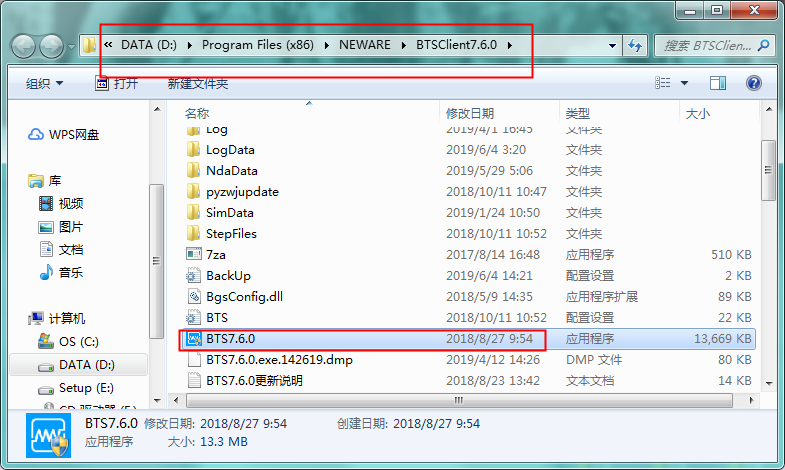
Step 2: Find BTS (LNK)
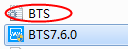
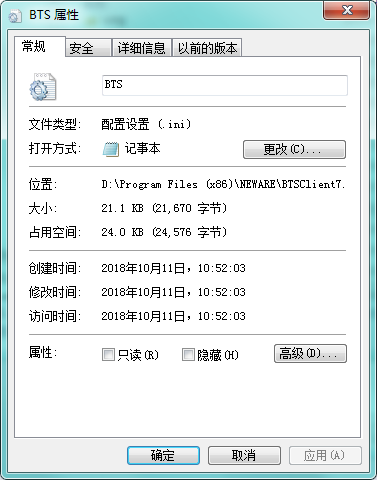
Step 3: Find “BARCODE”
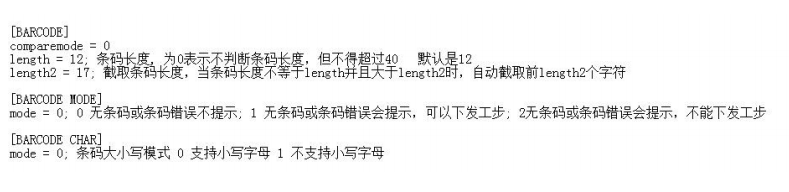
Step 4: Change the Length: “Length=12” INTO “Length = 0”
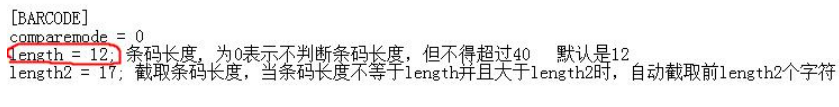
Congratulation! Now you have done the whole process!
If you have further question, please leave your message, we are going to try our best to help you out!
Comments are closed.









